Rack Systems Buyer’s Guide
Rack Systems Buyer's Guide
What is a Data Center Rack?
A Physical Structure
A data center rack is a physical structure that is used to organize and store servers, networking equipment, and other types of electronic hardware in a data center. It is typically a freestanding unit that consists of a metal frame and mounting rails, and it is designed to hold several devices in a secure and organized manner.
The devices that are installed in a data center rack are usually connected to power, networking, and other infrastructure components, and they are typically cooled by a dedicated air conditioning system. Data center racks come in various sizes and can be customized to meet the specific needs of a particular data center or application.
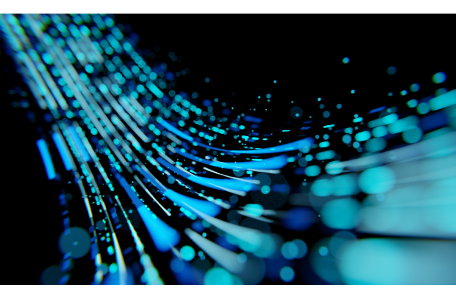
The Evolution of Rack Systems
The Growth of Data Centers
The evolution of data center racks has closely mirrored the evolution of data centers themselves.
In the early days of computing, data centers were relatively small and simple, consisting of a few mainframe computers and some supporting equipment.
These early data centers were often housed in standard office buildings or other commercial spaces, and the hardware was typically stored on open shelves or in cabinets.
As the demand for computing power grew, data centers became more complex. To accommodate the increasing number of servers, networking equipment, and other hardware that was being deployed, data centers began to adopt specialized racks and cabinets to organize their equipment.
These early racks were typically made of metal and featured adjustable mounting rails that could hold a variety of devices.

Growing in Complexity
Over time, data centers continued to grow in complexity, and the racks used to store their hardware evolved to meet these changing needs.
Some of the most advanced data center racks on the market today include features such as:
- Hot-swappable power and cooling modules
- Cable management systems
- Remote monitoring and management capabilities
- Adjustable mounting rails and cable trays
- Seismic and vibration protection
- Security features such as locks and alarms
Types of Rack Systems
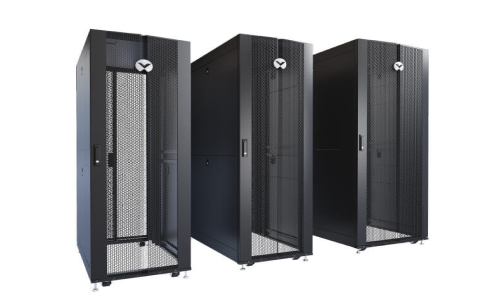
Open Frame Racks
An open frame rack consists of vertical posts and horizontal mounting rails but does not have a fully enclosed structure. This allows for easy access to the front and back of the equipment, as well as good airflow around the equipment.
Open frame racks are often used in data centers, laboratories, and other environments where frequent access to the equipment is necessary. Open frame racks are the most basic type of data center rack. They do not include any infrastructure components, and they are typically used in environments where these components are already in place.
Pros
- Relatively inexpensive and can be customized to meet specific needs.
- Because they do not include any infrastructure components, open frame racks are typically lighter and easier to move than other types of racks.
Cons
- Do not provide as much protection for your equipment as other types of racks.
- Equipment is more vulnerable to dust, dirt, and other environmental contaminants.
- Because they do not include power or cooling systems, open frame racks may not be suitable for all types of equipment.

Enclosed Racks
An enclosed rack is a fully enclosed structure with a solid front and rear door. This provides more security and protection for the equipment but can make it more difficult to access the equipment for maintenance or installation.
Enclosed racks are often used in environments where security and temperature control are important considerations.
Pros
- Provide a high level of protection for your equipment.
- Help prevent dust and dirt from accumulating on your hardware, which can improve its lifespan and performance.
- Help prevent unauthorized access to your equipment.
- Many include temperature control features such as fans or air conditioning units to help keep your equipment cool. This can be especially important in environments where the ambient temperature is high or where there is a risk of overheating.
- Often include cable management features such as cable trays and routing channels to help keep your cables organized and out of the way.
Cons
- Can be more expensive than other types of racks, especially if they include additional features such as temperature control or cable management.
- Often larger and heavier than other types of racks, which can make them more difficult to move or install.
- Can be more difficult to access the equipment for maintenance or repair. This can be inconvenient if you need to perform regular maintenance tasks on your hardware.

Outdoor Rack Enclosures
Outdoor rack enclosures are specialized data center racks designed for use in outdoor environments. These racks are typically made of heavy-duty materials such as steel or aluminum built to withstand harsh weather conditions.
Outdoor rack enclosures may include features such as insulation, heating and cooling systems, and lightning protection to ensure that your equipment stays operational even in challenging environments.
Pros
- Allow you to locate your data center equipment outside of your main building, which can be useful if you have limited space inside your facility or if you need to locate your data center in a location that is more geographically suitable.
- Provide additional security for your equipment because they are located outside of your main building and are typically more difficult to access.
- Allow you to take advantage of natural cooling by locating your equipment in a cooler outdoor environment. This can help reduce the need for expensive air conditioning systems and improve the efficiency of your data center.
Cons
- Typically more expensive than other types of racks, especially if they include additional features such as temperature control or lightning protection.
- While designed to withstand harsh weather conditions, there is still a risk of damage from extreme events such as lightning strikes or hurricanes.
- May require additional infrastructure components such as generators or UPS systems to ensure that your equipment stays powered and cooled. This can increase the overall cost of your data center.

Integrated Rack Systems
Integrated rack solutions are complete, turnkey systems that include everything you need to get your data center up and running.
These racks typically include power distribution units (PDUs), cooling systems, and other infrastructure components that are integrated into the rack itself.
Pros
- Easy to deploy.
- Quick to set up.
- Because all the necessary components are included in the rack, there is less risk of equipment compatibility issues.
- Often include features such as hot-swappable power and cooling modules, which can make maintenance tasks easier and more efficient.
Cons
- Can be more expensive than other types of racks, and they may not be as flexible or scalable.
- Can be difficult to make changes or upgrades down the road.
- If any of the components fail, the entire rack may need to be replaced, which can be costly.
Rack Dimensions: What You Need to Know

Plan and Measure
Properly planning and measuring your rack system is important to ensure that you have enough space for all your equipment, while also maintaining proper airflow and cable management.
When measuring your data center rack system, there are several key dimensions to consider.
The first is the width of the rack. It’s important to measure the width of your equipment to ensure that it will fit in the rack you choose. You should also leave some extra space for cable management and airflow.
- Standard rack widths are typically 19 inches or 23 inches, with 19-inch racks being more common.
The next dimension to consider is the depth of the rack. This is the distance from the front to the back of the rack, and it’s important to ensure that your equipment will fit comfortably within the rack’s depth.
- As a rule, you should leave at least 2-3 inches of space between the front and back of the equipment for cable management.
The height of the rack, also known as the “U-space,” is another important dimension to consider. This height measurement ensures that your equipment will fit in your chosen rack.
You should also leave some extra space for cable management and airflow.
- One “U” is equal to 1.75 inches, and most racks are available in sizes ranging from 4U to 42U.

Layout and Placement
Once you have determined the dimensions of your rack, the layout and placement of your equipment within the rack must be considered. Airflow is crucial to the proper functioning of your equipment, so you should leave enough space between each piece of equipment to allow for proper airflow.
Cable management is also necessary to keep your cables organized and easy to access. Use cable ties, cable trays, or other cable management tools to keep your cables organized and out of the way.
Weight of Your Equipment
In addition to the dimensions of the rack, you should also account for the weight of your equipment when choosing a rack.
Most racks are designed to hold a certain amount of weight, and equipment cannot exceed the weight capacity.
Overloading a rack can cause it to become unstable and potentially lead to accidents or equipment damage.
Consider the Overall Size

How to Choose a Rack
01. Make a Plan: The first step in selecting the right rack system for your data center is to assess your current and future server and equipment needs. Consider factors such as the size and weight of the equipment, the number of servers and other components you need to store, and any specialized equipment you may have.
02. Consider Space Constraints: Measure the available space in your data center, considering any existing infrastructure and any future expansion plans for your organization. This will help you determine the size and layout of the racking you need.
03. Choose a Rack System: There are several types of racking systems available, including open frame racks, enclosed racks, and integrated systems. Each has its own benefits and drawbacks. What best meets your needs regarding capacity, access, and security?
04. Consider Weight and Stability: The weight of your equipment and the stability of the racking are important considerations, as you don’t want the racking to collapse or become unstable under the weight of your equipment. Look for racking systems that are rated for the weight of your equipment and have sturdy, secure mounting points.
05. Think About Access and Maintenance: Consider how easy it will be to access and maintain your equipment once it is installed. You may want to choose racks that allow easy access to cables, ports, and other components depending on where the data center will be housed, or that have removable panels or doors for easy maintenance.
06. Look for Additional Features: Some rack systems come with additional features such as power strips, cable management, and cooling systems. These can help improve the efficiency and organization of your data center, but they may also add to the cost of the racking. Have you written out what you need, what you want and what is superfluous?
07. Compare Prices and Warranties: When selecting racking, it is important to consider the cost of the system, as well as any warranties or support options that are offered. Compare prices from multiple vendors to ensure you get the best value for your money.

Cost and Budget of Rack Systems
Factors that Come Into Play
The cost of rack systems for a data center can vary significantly depending on several factors, including the size of the racks, the type of racking system you choose, the capacity and scalability of the racks, and any additional features or accessories you may need.
On average, you can expect to pay several thousand dollars for a basic rack system, although prices can range from a few hundred dollars to tens of thousands of dollars or more.
For example, a small open-frame rack may cost a few hundred dollars, while a large, enclosed rack with advanced features such as power distribution and cooling may cost several thousand dollars.
Keep Maintenance in Mind
It is also important to consider the ongoing costs of maintaining and updating your rack system, as well as any warranties or support options that may be available. Comparing prices from multiple vendors and considering your long-term needs can help you find a rack system that fits your budget and meets your needs.
Have you created a realistic budget after determining the type of rack system you need? Have you accounted for annual upkeep costs or scalability costs? It is important to carefully consider your budget and choose a rack system that meets your needs without breaking the bank.
Things to Consider:
- Maintenance and updates
Warranties/support options
Vendor comparison
Long-term needs
Budgetary restrictions
Annual/scalability upkeep costs

Rack Deployment and Maintenance
Maintenance Routine
By following these maintenance tasks, you can help ensure that your data center racks are functioning properly and that your equipment is running smoothly.
Inspecting: Regular inspections of your racks and equipment can help you identify potential problems before they become serious issues. Look for signs of wear and tear, damage, or other issues that may need to be addressed.
Organizing: Keeping your racks organized can help you locate equipment quickly and easily and can also help improve airflow and cooling in your data center. Consider using cable management tools, labels, and other tools to help keep your racks organized.
Updating: As your equipment and needs change, you may need to update your racks to accommodate new equipment or reconfigure your layout. This may involve adding new racks or modifying existing ones.

Rack System Products
Overall, data center rack systems from Vertiv ™ are highly regarded for their quality, reliability and versatility. Regardless of which system you choose, you can trust that you are getting a top-of-the-line product that will meet your data center needs.
PRODUCT HIGHLIGHT: Vertiv™ VR Rack Systems
Rack Units: 42U, 45U, 48U
Depth: 1100mm, 1200mm
Width: 600mm, 800mm
Power: Available to ship with integrated rack PDU
Capacity: 3,000 lbs static load
Certifications: EIA 310E, UL2416, RoHS, REACH, TAA compliant
Standard Warranty: 3-year, limited warranty

PRODUCT HIGHLIGHT: Vertiv™ VRC Split Rack Cooling System
Rack Units: 6U
Depth: 602mm
Width: 442mm
Weight: 50 lbs
Input Voltage: 120V/1Ph/60Hz
Cooling Capacity: 3500W
Certifications: UL, CSA
Standard Warranty: 2 years

PRODUCT HIGHLIGHT: Vertiv™ SmartCloset™
Rack Units: 40U
Total Size: 600mm x 1100mm x 2000mm
Weight: 159 lbs to 204 lbs
Power Rating: 3000VA to 5000VA
Capacity: 1,360 lbs static load
Standard Warranty: 3-5 years depending on model

PRODUCT HIGHLIGHT: Vertiv™ SmartMod™
Rack Size (up to 14 racks): 42U x 1100mm x 600mm
Total Size: 4,692mm to 12,192mm x 3,440mm x 3,245mm
PDU: Basic, monitored or switched unit level depending on model
Cooling Capacity: 40kW, 60kW, 80kW depending on model
Standard Warranty: Up to 5 years depending on model
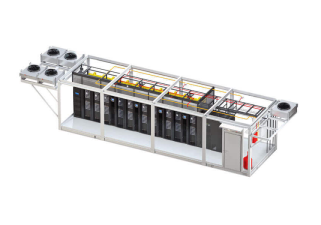
PRODUCT HIGHLIGHT: Vertiv™ SmartRow™ DCR
Rack Size (up to 10 racks): 42U x 800mm x 1230mm
Total Size: 4,692mm to 12,192mm x 3,440mm x 3,245mm
PDU: Optional; field-installed
Cooling Capacity: 20kW to 36kW
Standard Warranty: 1 year
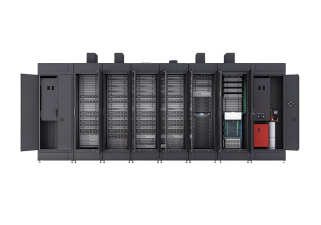
PRODUCT HIGHLIGHT: Vertiv™ XTE 802 Series
Total Size: 2,197mm x 2,025mm x 2,938mm
Material: Welded 14-gauage galvanized steel
Weather Resistance: Withstand wind loads of 175 mph; snow loads up to 300 PSF; meets seismic zone 4 requirements
Power: AC power connected via either a manual or automatic 200A transfer switch
DC Power: NetSure 5100 provides up to 600 amps of current
Standard Warranty: 1 year

Use our Interactive Product Selector to compare all Vertiv ™ racks and determine what’s best for you.
Rack System Accessories
Popular Options
There are many types of data center rack system accessories on the market today. Some popular options include:

Power Distribution Units (PDUs)
PDUs are devices that distribute power to your data center equipment.
They are typically mounted in the rack and may include features such as surge protection, remote management, and monitoring capabilities.

Cooling Systems
Cooling systems are used to regulate the temperature in your data center and prevent overheating.
These may include air conditioning units, fans, or other cooling devices that are mounted in the rack or elsewhere in the data center.

Cable Management Systems
Cable management systems are used to organize and route cables within the data center.
These may include cable trays, routing channels, and other accessories that are mounted in the rack or elsewhere in the data center.

Monitoring and Management Systems
Monitoring and management systems are used to monitor and manage the performance and health of your data center equipment.
These may include software or hardware solutions that are used to track metrics such as temperature, power usage, and hardware performance.

Security Systems
Security systems are used to protect your data center equipment from unauthorized access or tampering.
These may include locks, alarms, and other security devices that are mounted in the rack or elsewhere in the data center.

Need Help Selecting the Right Rack System?
Contact Us
Rack selection is challenging.
It’s essential that an organization have a clear understanding of its own data center racking needs before considering the many factors and features that are available in the rack systems on the market.
In today’s complex technological environment, the right partner is more important than ever. Our team has years of experience and can help you select the rack system that meets your goals.
Contact your local Vertiv ™ office today to learn more about our data center rack systems that provide a secure and organized way to store and manage your data center equipment.
Let Us Help
We hope our Rack Systems Buyer’s Guide was helpful.
Are you ready to learn more or get your rack systems in place? Contact your local Vertiv ™ office to begin a discussion on determining the best rack system for your IT infrastructure needs.
Request More Information
CONTENTS

