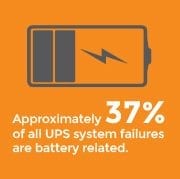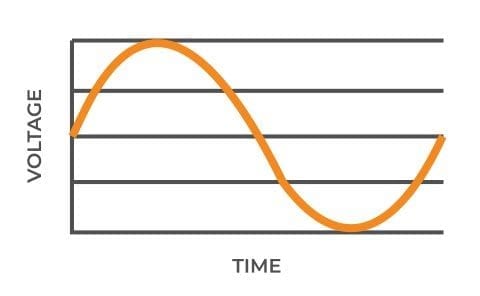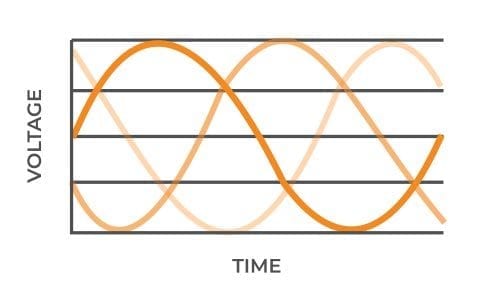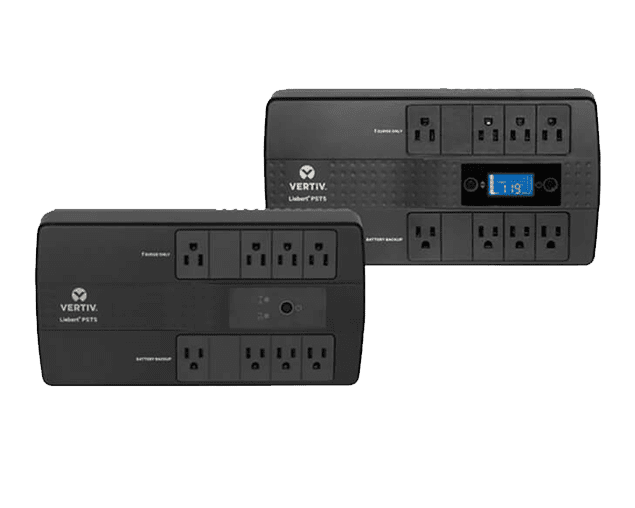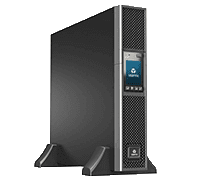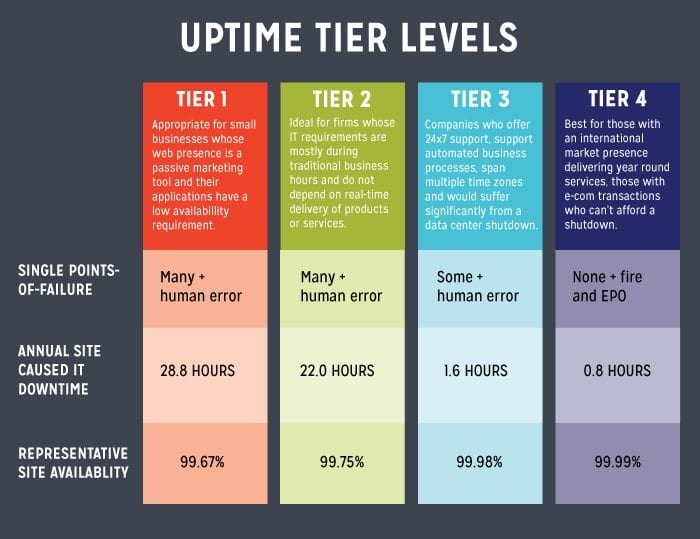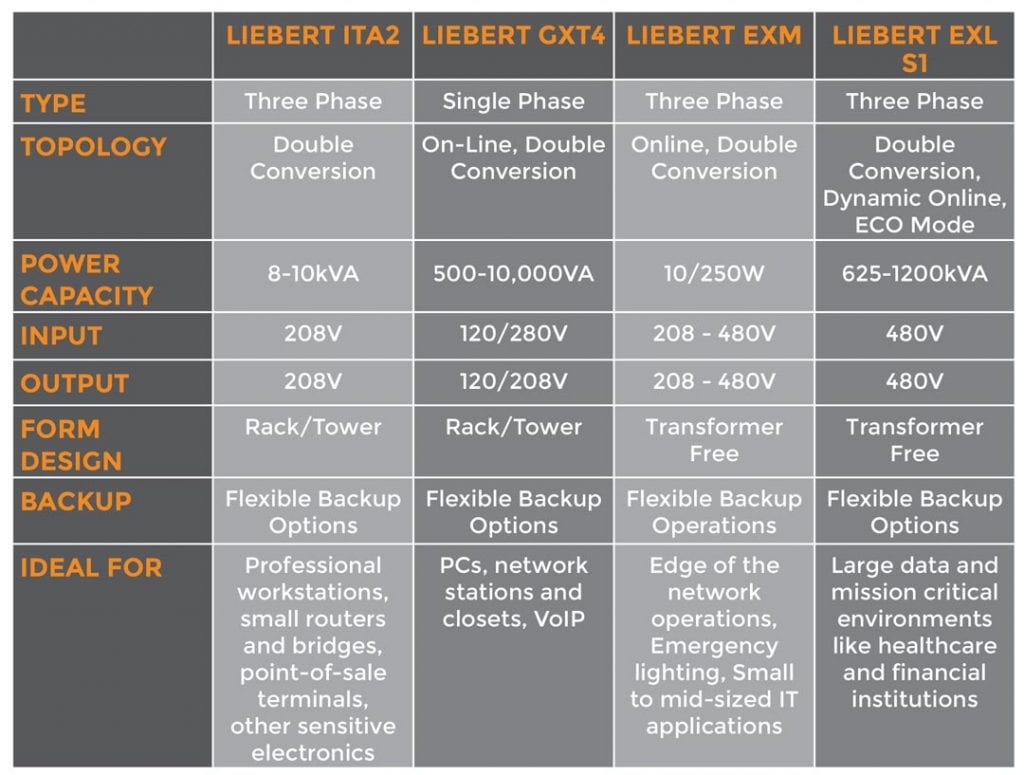UPS Buyer’s Guide
This UPS buyer’s guide was developed to answer some of the basic questions organizations have about UPS systems.
What is a UPS?
A UPS, or uninterruptible power supply, is a device which provides emergency power to IT equipment when the primary power source is interrupted or fails.
A UPS is a limited duration power source which enables you to:
- Ride through a short power outage
- Provide time for a generator to kick in
- Allow for orderly shutdown of IT equipment
- Additionally, many UPS systems offer complete power conditioning to protect the connected equipment from power anomalies
Whether your IT equipment is in an IDF room or a large data center, a UPS is an important part of your availability, disaster recovery, and business continuity plans.
 1 HR of data center downtime can cost an organization more than a half-million dollars.
1 HR of data center downtime can cost an organization more than a half-million dollars. The average cost of a data center outage is $740,357.
The average cost of a data center outage is $740,357.Why Does My IT Infrastructure Need a UPS?
The impact from technology failure and downtime can be significant and far reaching: customers can’t place orders online, employees can’t work, airplanes can’t fly, and the reliability of your brand is at stake.
Without a UPS, power failures can cause significant business interruption:
- System failure
- Equipment damage
- Data loss
- And, for healthcare entities, potential HIPAA violations
Common Features of UPS Systems
Energy Storage Systems
Providing backup power to critical loads requires a UPS and an energy storage solution like batteries or flywheels.
Considerations of energy storage include:
- Runtime
- Power denisity
- Footprint
- Weight
- Reliability
- Cost
- Operating temperature
Energy storage solutions Include:
Batteries
- VRLA (valve-regulated lead-acid) batteries are sometimes called sealed lead-acid (SLA), gel cell, or maintenance free battery. VRLA batteries are rechargeable and are considered low-maintenance, but still require regular cleaning and testing.
- Lithium Ion Batteries are a viable alternative to VRLA technologies. Lithium-ion batteries have a significantly longer life span, require less maintenance and service, and have a much smaller footprint – allowing floor space to be dedicated cooling requirements, resulting in lower operating costs.
- Flywheels are a battery-less solution. They deploy kinetic energy (created by an internal rotating mass), which can be utilized to provide power. Flywheels can be connected in parallel to increase power and runtime. For those who wish to lessen their dependency on batteries, and who do not require longer runtimes, flywheels may be a better option.
Power Protection
Electricity flowing through power lines can cause irregularities such as swells, sags, spikes, and other power anomalies. In environments with voltage issues, frequently switching to battery can drain reserve power and ultimately shortens UPS battery life. Some line interactive UPS systems can detect power issues and correct them without using battery power.
Additionally, most UPS devices shield sensitive equipment from damaging power surges which may damage equipment, and cause data loss.
Monitoring Solutions
Battery Monitoring Systems
Battery monitoring systems fit inside or on top of your UPS cabinet and identify potential problems such as cell voltage, overall string voltage, current, and temperature.
If the batteries exceed set thresholds, IT managers can take the proactive action of replacing the bad battery before it affects the others in the string, or before it causes complete string failure.
Monitoring Software
Monitoring software like Trellis or SiteScan helps identify battery problems before they impact operations.
You can rely on up-to-date, comprehensive data about devices and equipment locations, current capacities and power usage to confidently implement installs and changes without compromising availability.
Power Supply
Selecting an appropriate UPS power-distribution system is essential to ensure availability of critical applications. UPS systems are categorized into two power distribution types:
- Supplies ample power for most smaller customers, including small, non-industrial businesses, or small IT sites
- Adequate for running motors up to about 5 horsepower; a single-phase motor draws significantly more current than the equivalent 3-phase motor
- Common in large businesses, as well as industries which require high-density and power
- Allows for smaller, less expensive wiring and lower voltages, making it safer and less expensive to run
UPS Topology
The types of uninterruptible power supply systems are defined by how power moves through the unit:
Standby or Off-Line System

When an input power failure happens, the battery and the inverter (converts the battery’s DC power to AC) are activated and power the output.
Standby uninterruptible power supply systems are relatively low-cost and efficient, work best in applications under 2kVA, and are frequently used for personal computers and workstations.
Line-Interactive System
The inverter becomes part of the output and is always on. The inverter can operate in reverse to charge the battery while AC input is normal, and switch to battery power when input fails, which provides filtering and voltage regulation.
The line-interactive UPS is a highly reliable and efficient system, and is well-suited for small business, web, and departmental servers, though it becomes impractical in applications over 5kVA.
On-Line Double Conversion

This eliminates any spikes or dips from the input, but lowers efficiency and increases heat generation as well as wear on components.
Small to large data centers, critical systems that require UPS support for entire facilities.
UPS Applications
UPS models come in a variety of specifications to provide the right fit for applications from desktop workstations to enterprise data centers. To understand the basic categories of UPS equipment, let’s look at some common server and desktop UPS models.
Desktop UPS
Desktop UPS models supply power to the computer and monitor in the event of a power outage. Many models are rated on the length of time they will provide battery power. Most desktop UPSs provide enough time to save work and properly shut down the CPU. Power output for desktop UPS equipment ranges from 250 VA – 3000 VA.
LIEBERT PST5
Type: Single Phase
Topology: Double conversion
Power Capacity: 350-850VA
Input Voltage: 120V
Output Voltage: 120V
Form Design: Desktop
Backup: Flexible backup options
Ideal for: Professional workstations, small routers and bridges, point-of-sale terminals, other sensitive electronics
Server UPS
Server UPS equipment is designed not only with backup time requirements, but also sophisticated power specifications. Some common server UPS specifications include:
- Power output (watts)
- Voltage
- Number of receptacles
- Sine wave power
- Hot-swappable
- Energy savings
- Data line protection
Because server UPS models vary greatly, we’ve sub-categorized them below.
Rackmount UPS
A rackmount UPS model is designed to fit a standard 19” rack mount. Mounting your UPS in a server rack is a great way to organize your hardware and manage cables. Power output for rackmount UPS equipment ranges from 500 VA – 20 kVA.
LIEBERT PSI5
Type: Three Phase
Topology: Double conversion
Power Capacity: 800-5,000VA
Input Voltage: 120V
Output Voltage: 120V
Form Design: Rackmount or tower
Backup: Flexible backup options
Ideal for: Professional workstations, small routers and bridges, point-of-sale terminals, other sensitive electronics
LIEBERT ITA2
Type: Three Phase
Topology: Double conversion
Power Capacity: 8-10kVA
Input Voltage: 208V
Output Voltage: 208V
Form Design: Rackmount or tower
Backup: Flexible backup options
Ideal for: Professional workstations, small routers and bridges, point-of-sale terminals, other sensitive electronics
LIEBERT GXT5
Type: Single Phase
Topology: On-Line, double conversion
Power Capacity: 500-3000VA
Input Voltage: 60-150V
Output Voltage: 110-125VAC
Form Design: Rack or tower configuration
Backup: Flexible backup options
Ideal for: PCs, Network Stations and Closets, VoIP
Mid-Range UPS
Mid-range UPS equipment is best used in applications like a small business data center, critical systems operation, or any environment which requires UPS support for the entire facility. These UPSs are large enough to require a stand-alone cabinet and include features like touch screen controls and system status at a glance. Power output for mid-range UPS equipment ranges from 10 kVA – 250 kVA.
LIEBERT EXM
Type: Three Phase
Topology: Online, Double Conversion
Power Capacity: 10 kVA – 250 KVA
Input Voltage: 208V-480V
Output Voltage: 208V-480V
Form Design: Transformer Free
Backup: Flexible Backup Options
Ideal for: Edge of the network operations, emergency lighting, small to mid-sized IT applications
Enterprise UPS
Enterprise UPS equipment is top of the line offering the most power output, flexibility, and management control. This type of UPS is best with large data centers and critical information environments, like financial and healthcare industries. Models are stand-alone cabinets and range in size depending on capacity and features. Power output for Enterprise UPS equipment ranges from 225 kVA – 1200 kVA.
LIEBERT EXL S1
Type: Three Phase
Topology: Double Conversion, Dynamic Online, ECO Mode
Power Capacity: 625-1200kVA
Input Voltage: 480V
Output Voltage: 480V
Form Design: Transformer Free
Backup: Flexible Backup Options
Ideal for: Large data and mission critical environments like healthcare and financial institutions
How to Choose a UPS
The UPS is an essential element of your power protection strategy, so choosing the right UPS, capable of supplying enough power to meet your goals, is key. Consider these factors:
Environment
Understanding the capabilities and limitations of your installation environment is a vital part of power system design and planning process. UPS systems come in different forms.
For example, tower models are compact and typically fit on desks to protect computers whereas rack-mount models are typically used in IDF rooms. Some UPS Models have a rack-tower design which adapts to all types of installations.
Power Requirements

- Any device plugged into your UPS system constitutes a load, and all connected devices are part of the total load. Calculating the total load is important because the UPS system must be powerful enough to handle the wattage. Make sure capacity is sufficient for current load and growth.
- Adding batteries to an existing UPS system can be an efficient approach to backup power. With external battery cabinets, UPS systems can be configured with an hour or more of runtime, providing continuity through all but the most extreme outages.
Battery Runtime
Battery runtime calculates the number of minutes that the UPS can provide battery backup power to connected equipment when an outage occurs. As power capacity increases, runtime decreases.
- UPS systems that rely on the battery to condition power (line interactive) will drain their battery more frequently than UPS systems that condition power through the double-conversion process.
- Consider a UPS system that can work in conjunction with an external battery pack to extend the runtime during a power outage.
- Make sure the UPS has enough battery-protected outlets for your equipment.
Power Protection
For data centers and mission-critical facilities, having a UPS solution with the right power protection is essential for availability.
Some UPS systems have a transient voltage surge suppression (TVSS) circuitry inside which provides protection for the connected equipment from incoming spikes, surges, and other power anomalies present on the incoming utility power source.
Other UPS systems feature a redundant design like a double-conversion, which also helps ensure power is available and running even through power disruptions, fluctuations, and outages.
Uptime Requirements
To ensure continuous availability, consider the Uptime’s Institute’s Tier Classification System, which helps data center, IT, and facility managers understand the issues related to uptime, and ways to achieve a level of uptime performance appropriate to their business goals.
To determine an appropriate Uptime Tier Level, consider not only how much downtime you can afford, but critical data center functions including: Power, Cooling, Monitoring, Security, and Serviceability.
Products & UPS Features Comparison
When choosing a UPS product, consider these features:
Need Help Selecting the Right UPS?
UPS selection is challenging because there are often competing goals for availability, energy consumption, and cost control.
In today’s complex technology environment, the right partner is more important than ever. Our team has years of experience and can help you select the UPS that meets your goals.
Contact us today to learn more about our data center solutions to avoid downtime and increase availability.